DAX88KP In-Wall Control Keypad for DAX88
Quick Overview
Dayton Audio's DAX88 8-Source, 8-Zone Distributed Audio Matrix Amplifier delivers the new standard of the multi-zone Wi-Fi audio experience. Providing six stereo amplified zones and two stereo line-level preamp zones, the DAX88 offers the ultimate flexibility in distributed audio for your home or business. The DAX88KP Keypad gives you control over a zone's function, including volume, power, source selection, mute, treble, and bass.Product Highlights
- Control over DAX88 zone functions in a convenient in-wall design
- Connects to the DAX88HUB via an ethernet cable for simple installation
Product Manuals / Spec Sheets / Downloads
Dayton Audio DAX88 User ManualDayton Audio DAX88 Brochure
Dayton Audio DAX88 Sell Sheet
Buying Options

Dayton Audio's DAX88 8-Source, 8-Zone Distributed Audio Matrix Amplifier hands you the definitive multi-zone Wi-Fi audio experience. The flexibility of six stereo amplified zones and two stereo line-level preamp zones allow you to use the DAX88 with your choice of speakers. Whether installed for residential or commercial use, the DAX88 provides you complete sonic freedom. Plain and simple.
Control From Your Wall
If you need quick, accessible zone control, the DAX88 gives you the ability to access total command of the DAX88 via in-wall keypads. You can connect up to eight keypads throughout your home or business that give you direct control over volume, power, bass, treble, mute, and source selection. The keypad has a built-in IR target for use with the DAX88 remote. Also, the keypad has an external IR target terminal if you want to use an additional target in another location.
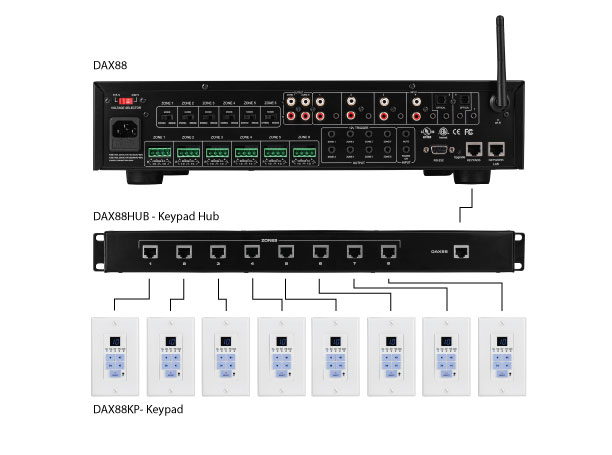
Each keypad connects via ethernet cable to the DAX88HUB Keypad Hub, which allows you to connect eight individual keypads to place throughout your home or business. The DAX88HUB connects to the DAX88 with a single ethernet cable. You can assign which zone the keypad controls via dipswitches in the back of the keypad. Note: If you are using more than one keypad, the DAX88HUB is required for operation
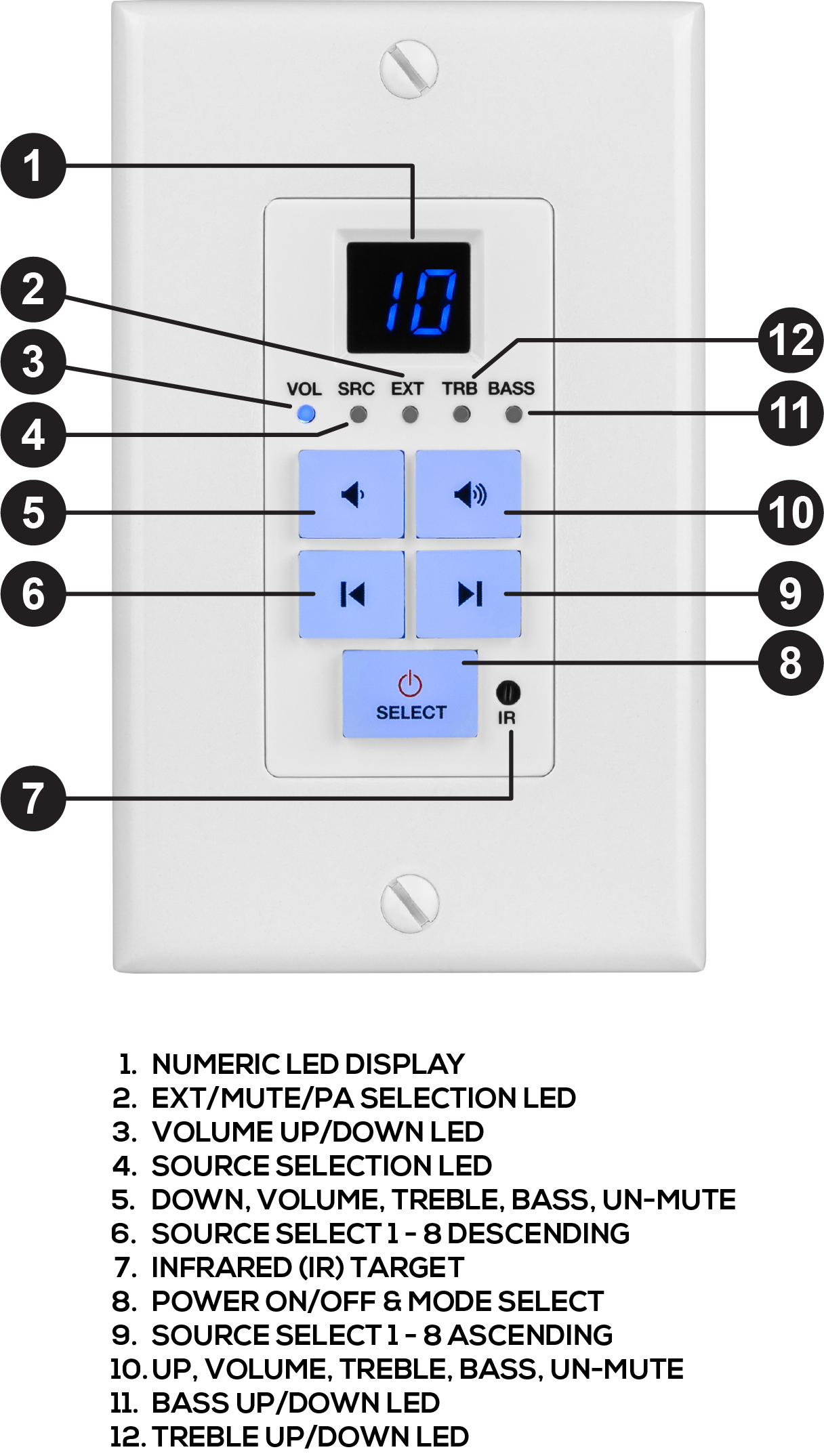
1. Numeric LED Display: Displays numeric setting of adjustments
2. EXT/Mute/PA Selection LED: Signals signal from external IR target, zone muted
3. Volume Up/Down: Signals volume adjustment made
4. Source Selection LED: Signals source selection adjustment made
5. Down, Volume, Treble, Bass, Un-Mute: Adjust volume, treble, bass and un-mute current zone
6. Source Select 1-8 Descending: Source select for current zone
7. Infrared (IR) Target: For use with DAX88IR remote control
8. Power On/Off & Mode Select:Power ON/OFF current zone
9. Source Select 1-8 Ascending:Source select for current zone
10. Up, Volume, Treble, Bass, Un-Mute:Adjust volume, treble, bass and un-mute current zone
11. Bass Up/Down LED:Signals bass level adjustment made
12. Treble Up/Down LED:Signals treble level adjustment made
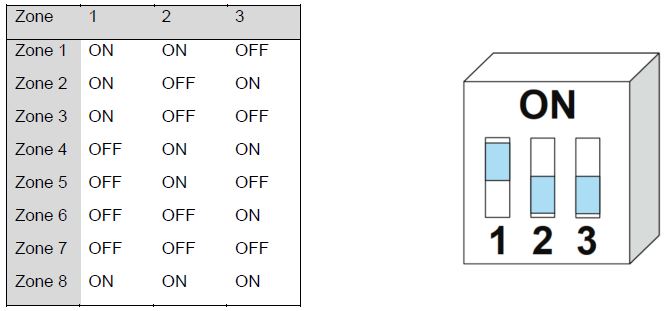
Switch Control
Dipswitches on the back of each keypad allow you to choose which zone the keypad is controlling. Setting the dipswitches give the keypad a distinct address which determines the corresponding zone. Keypads do not have to be plugged into any particular DAX88HUB jack.
Note: The DAX66 keypads are not compatible with the DAX88
Specifications
• Plate size:Single gang
• Functions controlled:Volume, zone power, source selection, bass, treble, mute
• Connection:RJ45 Ethernet (Cat5e or better cable recommended)
• Dimensions:4-1/16" H x 1-1/2" W x 1-3/4" D
• Mounting depth:1-1/2"
The Complete DAX88 Line Up

Your Home You Music Total Control
Dayton Audio's DAX88 8-Source, 8-Zone Distributed Audio Matrix Amplifier hands you the definitive multi-zone Wi-Fi audio experience. With a comprehensive and straightforward to use mobile control app, Matrio™, the DAX88 liberates you to listen to your music on your terms, no matter where you are in your house. The flexibility of six stereo amplified zones and two stereo line-level preamp zones allow you to use the DAX88 with your choice of speakers. Whether installed for residential or commercial use, the DAX88 provides you complete sonic freedom. Plain and simple.
Your Music Your Way

Dayton Audio's Matrio™ mobile app simplifies your audio system by giving you, and other users access to multi-zone control from your mobile devices. With the ability to select between eight sources and eight zones, Matrio™ streamlines personalized audio experiences across multiple rooms. Matrio™ allows you to change sources, adjust volume, tone, and balance for zones, as well as group zones. Enjoy whole-home audio immersion without needing to move from where you are.
Demo Matrio™ Now

Download the app for free from the iOS App Store or Google Play and fully explore Matrio™ in demo mode without a DAX88 unit.

All Together Now
The DAX88 allows you to connect up to eight control keypads per device. With the DAX88HUB, you can connect all of your keypads to the DAX88 with one ethernet connection. Each keypad connects directly to the DAX88HUB via an ethernet cable. The DAX88HUB then connects to the DAX88 with a single ethernet cable to simplify installation and reduce wire clutter.

Point Aim Control
Using the DAX88 keypad's IR target, the DAX88IR remote control allows you to adjust all keypad functions. The remote gives you control over power, mute, volume, bass, treble, balance, and source selection.